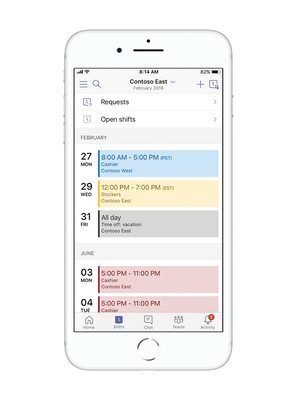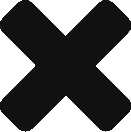Shifts is your schedule management tool now available in Teams, where managers can easily plan and create shift schedules, and team members can review schedules and make shift requests from their mobile devices, all in real time. The Shifts experience is on by default and accessible via the Teams app. To access Shifts on your desktop, on your left-rail, visit the more option ellipses and select ‘Shifts’. And on mobile, access Shifts by expanding your modular tray and pin Shifts to your navigation bar for quick access. Shifts is available in all SKUs with the exception of Government SKUs and Teams for Free.
- Check out our Firstline Workers support documentation
- Learn more about our recent Firstline Workers announcements
We hope you find these insights and resources useful. Please come see us on Microsoft Ignite | The Tour — you can register for free! If you are unable to join us, continue to share your feedback via UserVoice or directly through our desktop app.
Ref Document: MST7723