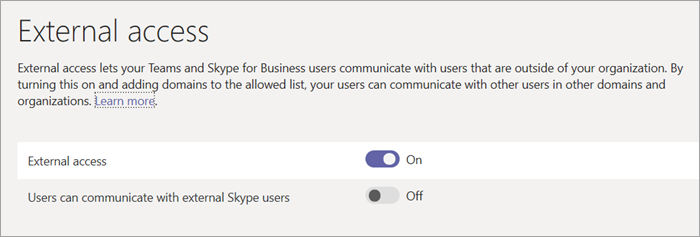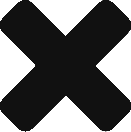With Teams external access (federation), users from other domains can participate in your chats and calls. You can also allow external users who are still using Skype for Business to participate. In order to turn on external access, go to the Microsoft Teams & Skype for Business Admin Center, select Org-wide settings > External access.
External access is different than guest access because guest access gives permission to an individual while external access gives access permission to an entire domain. With guest access, a guest can access resources, such as channel discussions and files, for a specific team, and chat with other users in the team they have been invited to. With external access, the external chat participants have no access to the inviting organization’s teams or team resources. They can only participate in one-on-one federated chat. Tenant admins can choose between the two communication options depending on which level of collaboration is desirable with the external party. Admins can choose either approaches or both, depending on their organizational needs, but we recommend enabling guest access for a fuller, collaborative Teams experience.
- Here is a step-by-step guide on how to turn on external access
- Learn the differences between external access and guest access
Ref Document: MST1644