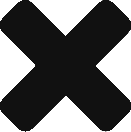Yes – you can connect your existing SharePoint team sites and content to your teams in Microsoft Teams! And when we say sites and content, it’s the full power of SharePoint — the same powerful content management experience of working with sites and the content within the context of Teams. Soon, you will be able to create a Team for your Office 365 group-connected SharePoint team site. With one click on the new “Create a Team” button (will appear on the bottom-left corner of your site), you can “Teamify” your SharePoint site.
Today, you can do the following:
- Add SharePoint document libraries as tabs in Teams
- Add SharePoint lists and pages as tabs in Teams
- Use the SharePoint News connector to have team news flow directly from SharePoint and into the Teams Conversation tab.
- Add full sites (team sites and communication sites) as tabs in Teams via the Website tab
- Learn how to create a Teams instance for a SharePoint group-connected team site
- Learn more about how SharePoint + Teams powers teamwork in Office 365
- Check out our top 10 most important powers of SharePoint
- Stay up to date with our Office 365 public roadmap
Ref Document: MST2190