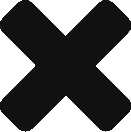For the full Microsoft Teams experience, every user should be enabled for Exchange Online, SharePoint Online, and Office 365 Group creation. Today, Teams is not available for on-prem only environments. If you are in a hybrid environment, you will be able to use Teams, however, you will have limited capabilities.
Hybrid environment capabilities:
- If users aren’t assigned and enabled with SharePoint Online licenses, they will not have OneDrive for Business storage in Office 365. File sharing will continue to work in Channels, but users are unable to share files in Chats without OneDrive for Business storage in Office 365.
- Users hosted on either Exchange Online Dedicated – Legacy, or Exchange on-premises, must be synchronized to Azure Active Directory for Office 365. They can create and join teams and channels, add and configure tabs and bots, and chat and call. Users hosted on Exchange Online or Exchange Dedicated vNext can use all the features of Teams.
- See what Teams functionalities are supported based on your exchange environment
- Learn how to configure an Exchange hybrid organization to be able to use with Teams
Ref Document:MST5700