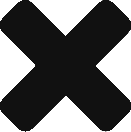You can integrate Teams with PSTN either by leveraging Microsoft Calling Plans, Direct Routing, or a mix of the two systems. Microsoft Calling Plans let you integrate with PSTN through subscription without any additional hardware. Direct Routing allows you to connect your own PSTN trunk to Microsoft Phone System (Cloud PBX) via certified Session Border Controller (SBC).
With Direct Routing, you can use Phone System with virtually any telephony carrier. First, you pair the Session Border Controller (SBC) to the Direct Routing capability, configure policies, and then you must enable users for the Direct Routing Service. Lastly, you must set Microsoft Teams as the preferred calling client for users.
- Here is your go-to guide to configure Microsoft Phone System Direct Routing
Ref Document: MST7458